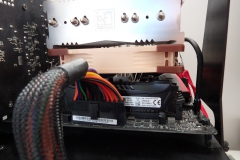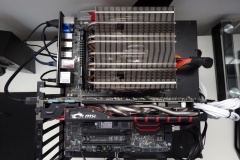Test System
We tested the NH-C14S on the HASWELL-E X99 test bench with the specifications listed below.
We recorded the delta temperatures for the results – the difference between the reported CPU temperature and the ambient room temperature. In order to record a valid result, the ambient room temperature has to remain the same from the start of the test to the end of the test and must be between 18 and 24 degrees when starting. If the CPU hits 70 degrees over ambient, the test is considered a fail because that delta temperature places the CPU in the 90’s.
To create a consistent loading on the CPU for each run, we ran OCCT for 30 minutes with a set idle period of 4 minutes immediately before and after the run. The maximum temperatures across all 4 cores were taken from the OCCT report and an average generated for the results. This is a synthetic load and the closest activity we have seen that comes close to the test is video encoding. Although many games are CPU intensive, none have punished our CPU in the same way as the OCCT test so you could consider this a worst case scenario.
The test bench used for this review was the MSI X99S setup with the following specification:
|
 |
Test Results
Delta Temperature Results
Please note that these are all Delta temperatures where the recorded temperature is the difference between the CPU and the recorded ambient room temperature which was typically about 20 degrees. So a delta temperature of 35 degrees translates to a real world temperature of 55 degrees.
PWM Fan Mode Test Results
Let’s start with the PWM tests. PWM is where the motherboard uses the 4 wires to control the fan(s) and adjusts the speed as per the software profile to maintain a temperature. The standard ASUS profile will increase the CPU fan speed as it gets warmer to try and maintain a temperature under 75 degrees. This means that the temperatures listed in the graph below don’t mean a great deal as all coolers will have different fan speeds to maintain the maximum temperatures listed. However the graph does show coolers that struggle to keep the CPU cool under extended load (high temperature results) and we do use this test to check how hard the CPU has to work at stock settings and when overclocked.
The chart below shows the CPU load temperature under stock CPU settings in blue and the maximum fan speed of the cooler in red.

There are different fan configurations available for the NH-C14S but we tested the PWM performance in the stock mode. We saw the NF-A14 fan hitting 768rpm during the stock CPU tests under sustained load to keep the CPU at or under 40 degrees. The noise level on the open air test bench was inaudible and didn’t register above the ambient room noise on our decibel meter. The result is basically the same as the 120mm NH-U12S – which demonstrates that in terms of stock performance and cooling, the NH-C14 is a solid alternative to the taller U12S.
12v Fan Mode Test Results
When we run the fans of our coolers at 12v, we get to see what they are really capable of. It’s a less realistic test in the sense that 90% of people won’t ever run their CPU cooler flat out at 12v for day to day use. This test gives an indication as to how well the heat sink or radiator can transfer heat with the bundled fan.

The NF-A14 fan is at its most effective when pushing air through the fin stack – this is expected because of the static pressure. When pulling air from above, through the heatsink and blowing onto the motherboard, the cooler was at its least effective in our 12v testing. When using the NF-A14 to push air through the NH-C14S heatsink, the cooler was very effective. At 12v, when testing the potential of the cooler and setting aside practical acoustics, the NH-C14S was able to perform very close to the NH-D15S and better than the smaller but vertical NH-U12S. What this test tells us is that the heatsink design with 7 heat-pipes and the 140mm fin stack has a solid heat exchange capability – especially when paired with the ‘smart’ A14 fan with focus flow
Idle Delta Temperatures
The idle temperatures were all consistent and in line with other performance coolers. Measuring idle temps can be finicky due to minor fluctuation among the ‘idle’ processes so we don’t give it much weight. We saw the typical delta temperature of around 8 degrees at idle which indicates that we had a good ‘mount’ of the cooler to the CPU with the SecuFirm 2 bracket.
Load Delta Temperatures
The NH-C14S was able to manage the load temperatures of our i7-5930K with whisper quiet efficiency. When the open air test bench was running at stock volts, the cooler was inaudible, overclocking upgraded the acoustic profile to barely audible. When fitted into a case as per a typical build, this would give an almost silent result from a CPU cooling perspective.
Test Result
Whilst the 12v testing demonstrated a heat exchange potential beyond expectation, this isn’t how the NH-C14S was intended to be run. The result, whilst thermally impressive isn’t quiet when the fan is at full speed. Relatively speaking, the NF-A14 makes less noise than other 140mm fans from other manufacturers but if we’re talking real world use, the PWM testing is far more important.
In real-world conditions, the NF-A14 PWM was able to keep the i7-5930K at or below 40 degrees with barely a sound – in fact it was inaudible from more than 40cm on the open test bench under stock CPU volts. The NH-D15 and D15S were able to keep the CPU even cooler with lower fan RPM but this involves twice the surface area and in the case of the NH-D15 it also involves twice the fans. With this comparison in mind, the NH-C14S is an outstanding option for builds where a low profile cooler is required.
General Observations
Using the NH-C14S
Whilst I really like the NH-D15S and the ‘straight through’ unimpeded airflow, the NH-C14S wasn’t as much of a compromise as I was expecting. In real world use, the CPU temps remained well within the ‘safe zone’ even overclocked and the cooler was extremely quiet. I only really noticed that it made noise when benchmarking the overclock or deliberately running it at 12v. This cooler is brilliant and easy to mount. I wish we’d used this when building the mini ITX Core V1 Rig for our RESPAWN LAN showcase last year.
Aesthetics comment
Besides the obvious low profile nature of the cooler, there are some aesthetic reasons why you might look to the NH-C14S. The fin stack sits over the CPU area and will reflect any internal LED light so in a case with a side window, this grill look could be really effective. Also, if you were to swap out the fan (at the expense of perhaps some cooling and acoustic performance) for an LED fan like the Thermaltake Riing, having the LED shine through the horizontal fin stack could also create a good look depending on the rest of your rig.
Clearance
In the default configuration, with the fan underneath the fin stack, the top of the cooler is lower than our MSI GTX 980 Gaming 4G Graphics card with the twin Frozr V cooler. The offset / asymmetrical design also means that the fan clips and metal of the heatsink are spaced away from the back of the graphics card in the PCIE slot.
An example of where this card would be handy is the Thermaltake Core V1 ITX case where a 120mm vertical heatsink is too tall but you still want some decent surface area to exchange the heat from an ambitious overclock.